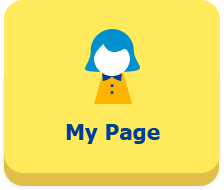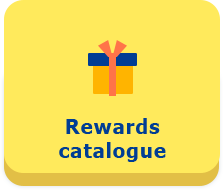Frequently Asked Questions
 Point Program Membership
Point Program Membership
What is the difference between a Lite Member and a Regular Member?
Lite Member
- As a Lite Member, you will only be able to collect points. In order to redeem your points, you need to upgrade to a Regular Member.
- Registration information needed: Log In ID(Mobile number/Email address) and password.
Regular Member
- As a Regular Member, you are able to redeem your rewards using your points collected.
- Additional registration information needed: Delivery address for the shipment of rewards.
I don't know whether am I a Lite Member or a Regular Member.
You can check your status at "My Page" section. The "Member status" will be displayed next to your member ID at the upper left coner of My Page.
How do I become Regular Member?
Go to "Settings" on the right side of your My Page and select the "Upgrade to become a Regular Member" button to upgrade to a Regular Member.
I forgot my password.
Click "Click here if you forgot your password." from the Log In screen and set a new password
How do I change my registered information?
Go to the "Settings" button on the right side of your My Page. You may change your Email address or other membership information.
I can't delete the registered Mobile number/Email address.
This Poko Chan point program uses the registered Mobile number/Email address to Log In ID. For this reason, you need to register at least one Mobile number or Email address.
If you want to delete, click the "Settings"->"Change your Log In information" to verify and register the new Mobile number/Email address to replace the old information.
How do I delete my membership?
Go to the "Settings" button on the right side of your My Page and click "Delete Account" to delete your membership.
I did not receive the confirmation password (OTP).
The OTP should be automatically sent to either your registered Mobile phone via SMS or Email address depending on your chosen method to receive the notification.
If you have chosen to receive the notification via SMS but fail to receive it, the phone service operator may have automatically block you from receiving the notification. If this is the case, please select your Email address and check your inbox/junk Email for the notification.
I have created a new account and would like to bring over all my previous points collected from my old account.
We are not able to transfer points from one account to another. Each account will need to collect points individually.
 Unique Code
Unique Code
An error message appears when I enter the Unique Code.
The Unique Code may already been registered. Check the points history page for details.
I accidently ripped the seal and cannot read the Unique Code.
Please send the picture of the ripped seal to our customer service at consumercare@unicharm.com
 Points Collection
Points Collection
When does the Poko Chan points program end?
We will notify you should this program ends.
Can Lite Members collect points?
You may collect points however, redemption of rewards is only available for Regular Members.
Once I becomea Regular Member, will I be able to bring over my points collected as a Lite Member?
Yes, all your points collected as a Lite Member will be automatically carried over into your Regular Membership.
Are there any expiry date to convert points into rewards?
Yes there are. Points will expiry after 2 years from any point activity (whether is it registration of points or redemption of point). However, if the Point Program has ended, please follow the announcement.
How do I register my points?
I registered points but they were not added to my account.
You may track the history of your points collection at "Points History" section of "My Page. Please check there first.
Once I have redeemed my points, can it be refunded?
Unfortunately, points that have been redeemed cannot be refunded.
I get locked out during points registration. Why is that so?
Your point registration system will be locked if the unique code is entered incorrectly for more than ten time. During this time, you will not be able to register for points either from keyboard or camera scan. The system will be unlock after 24 hours. After which, you will need to re-enter the correct unique code for points registration.
 Redeeming points for items and delivery
Redeeming points for items and delivery
Can Lite Members redeem rewards using the points collected?
No, Lite Member can't redeem rewards. Please upgrade to a Regular Member.
I chose the wrong reward when redeeming my points. Can I cancel my redemption?
Unfortunately, once you have already ordered a reward with your points it cannot be changed or cancelled.
I redeemed my points for a reward, but it hasn't arrived yet.
Your item will be delivered within 30 days after it was ordered.
 Mama Tips
Mama Tips
How can I receive this Mama Tips?
If you have set your child's birthday, you can receive it with the smartphone application.
My child's expected birth date has changed. Where can I update this information in my profile?
Go to the "Settings" button on the right side of your My Page and change your child's birthday by "Change your Child's Birth date / Expected due date".
 Others
Others
Is there a phone number or Email address that I can contact regarding the Point Program?
We don't accept any inquiry by replay and call to Email address and SMS(Mobile number).
Please Private Message (PM) us via our Official MamyPoko Facebook for any questions.
*Should you try to reach us using the SMS notification number, you will incur a toll fee.